Table of contents
Creating an account involves several stages, which are clearly described on the screens:
Authentification mobile
- Enter your mobile number
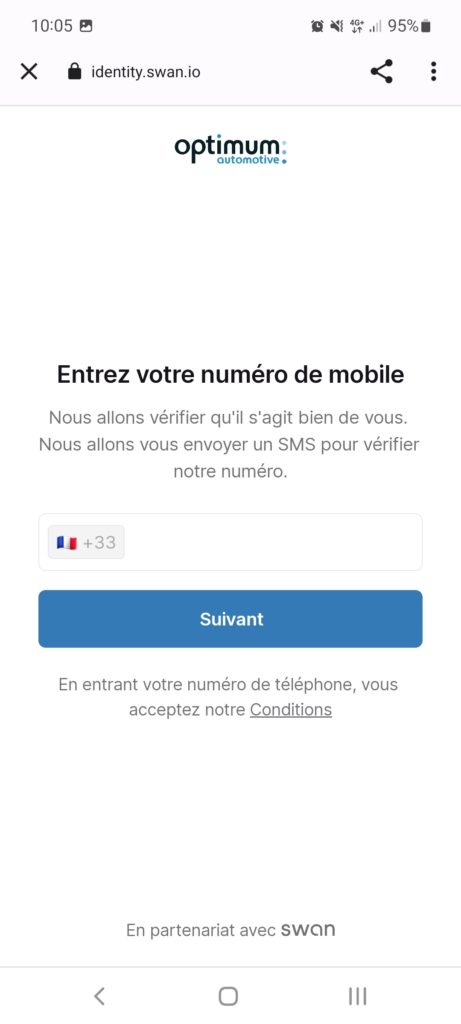
2. You receive an authentication code by SMS
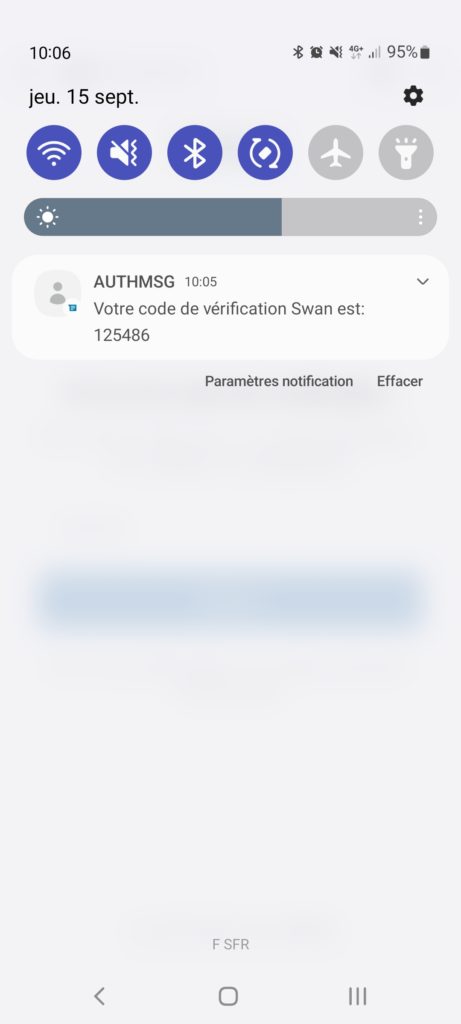
3. Enter this code in the field
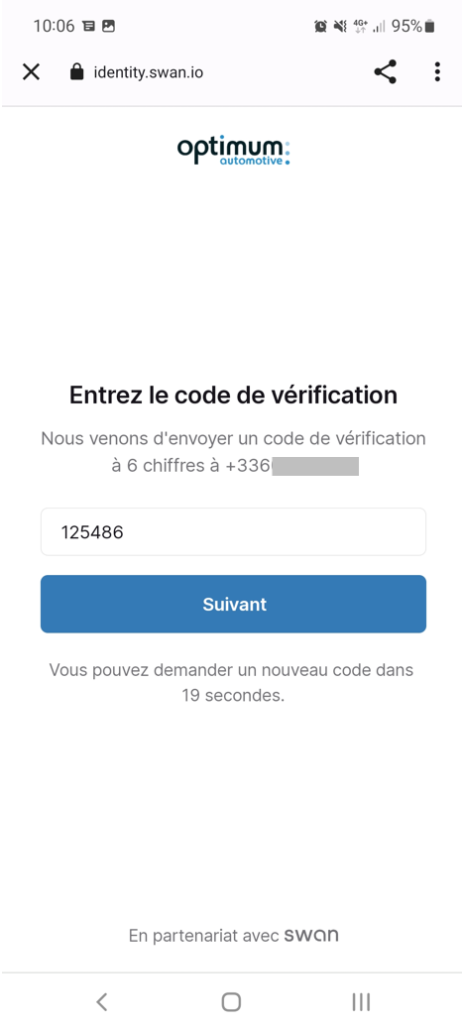
4. Then enter your personal details
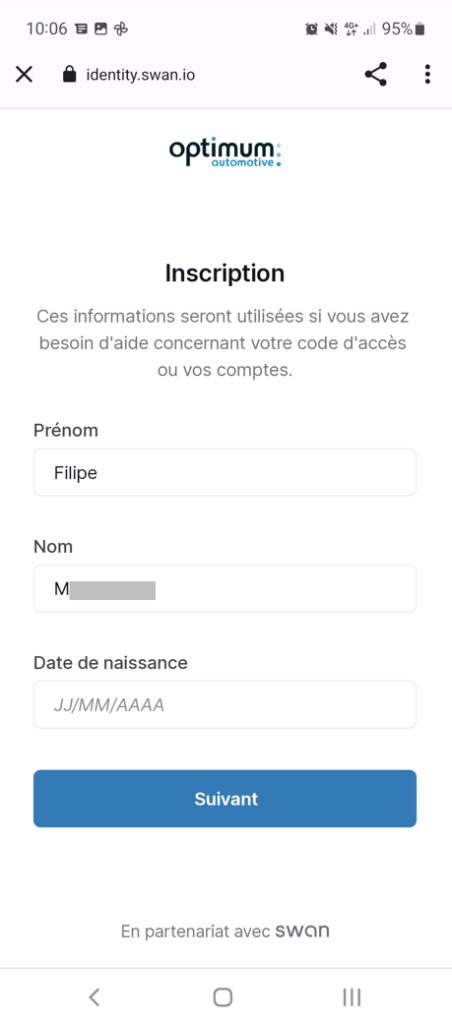
⚠ The NAME must be exactly as it appears on the identity document
Identity authentication (civil status)

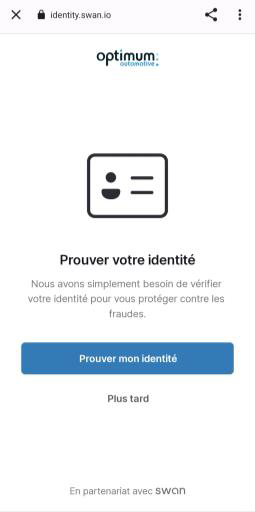
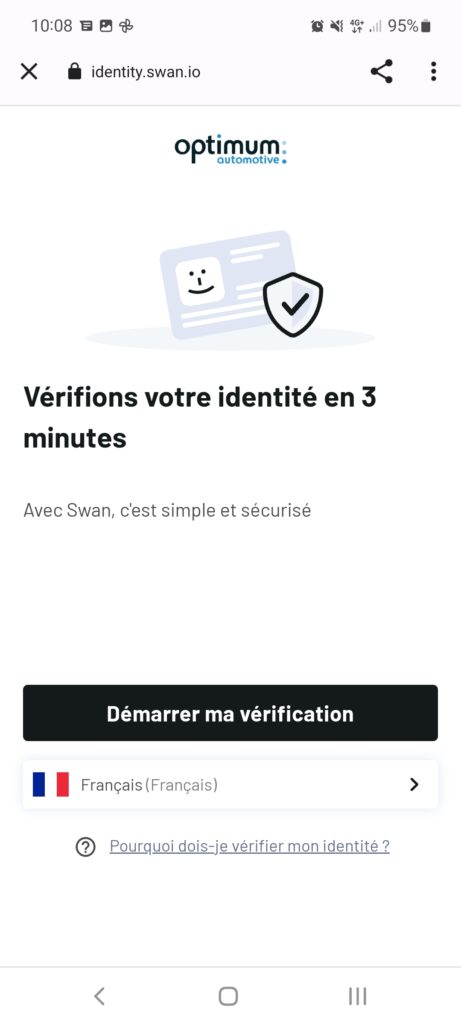
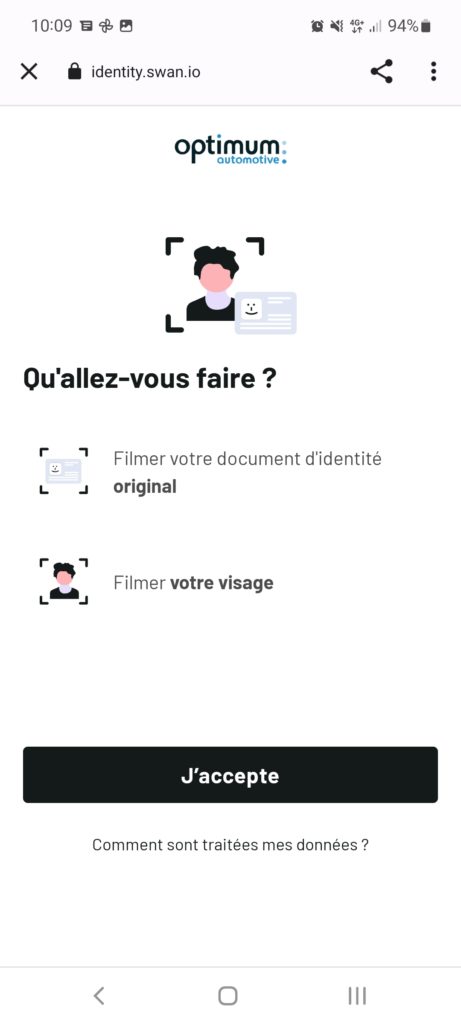
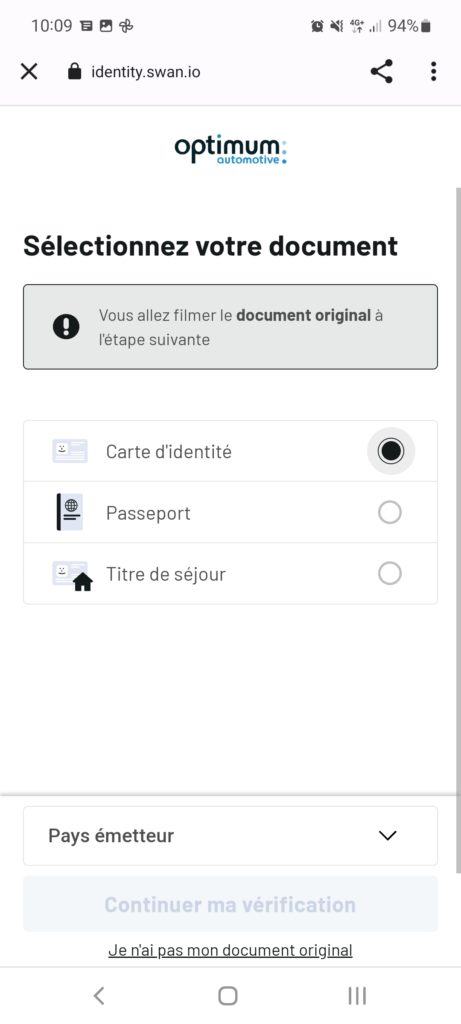
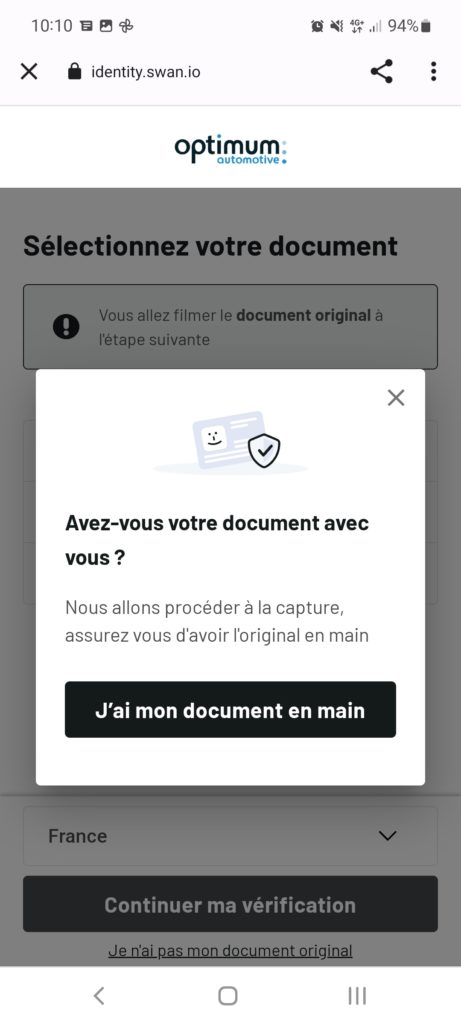

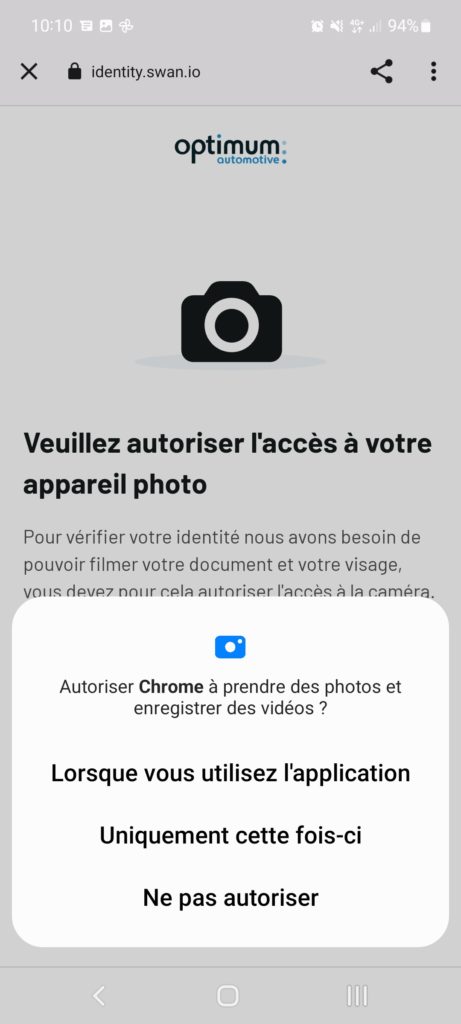
Bring a valid original identity document: ID card or passport.
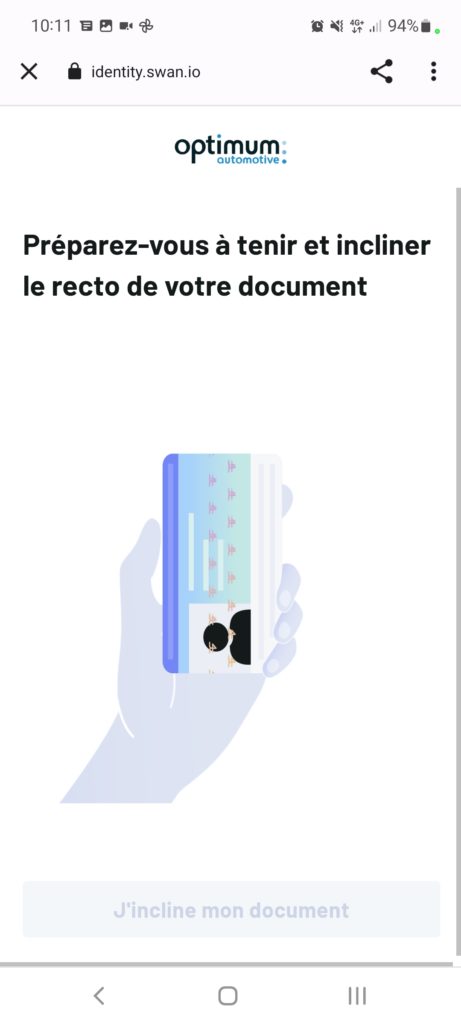

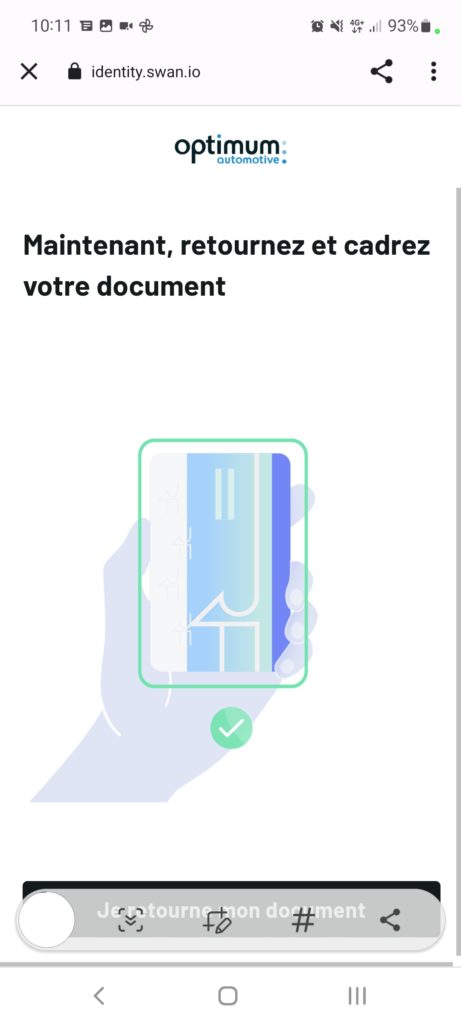
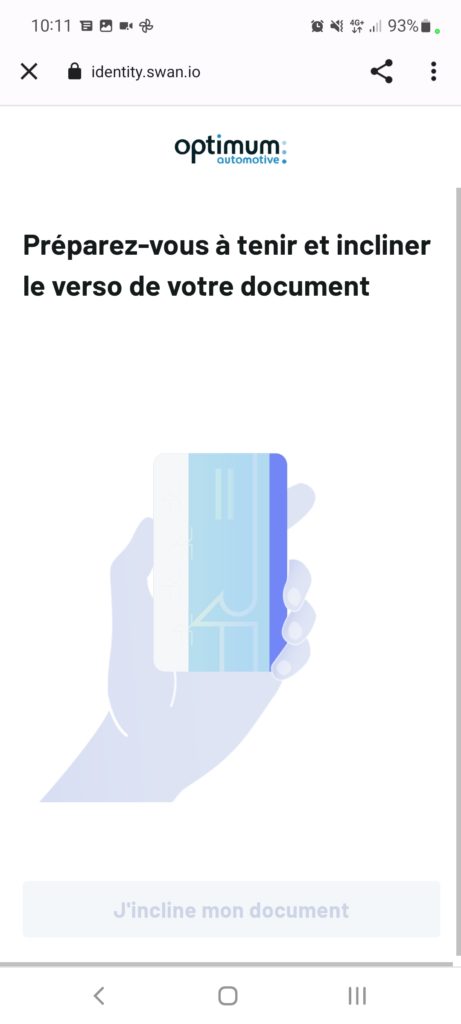
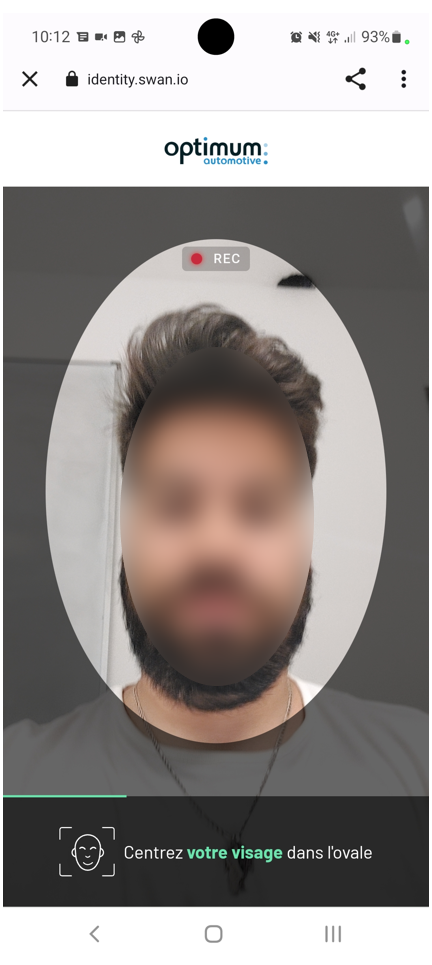
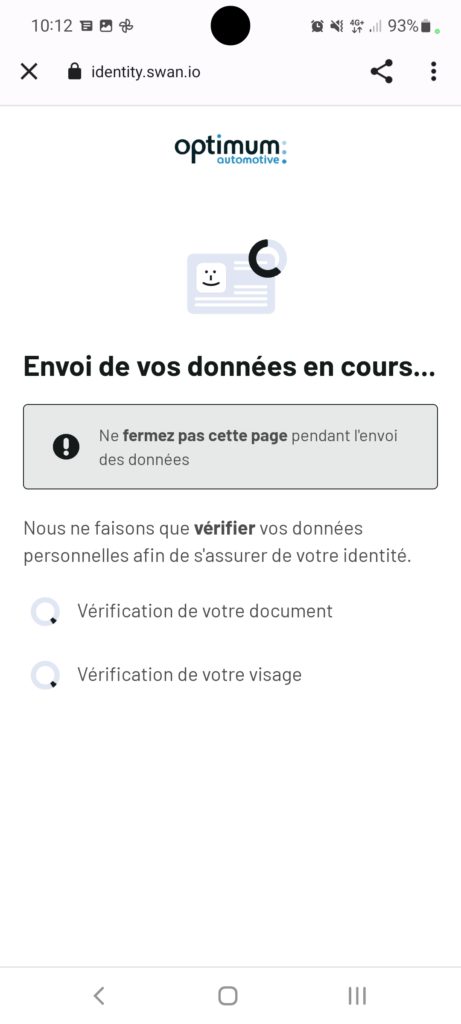
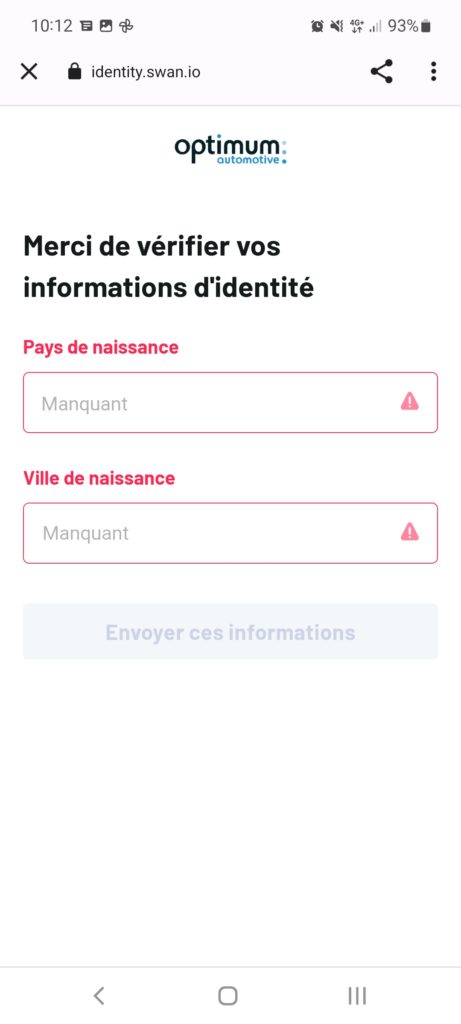
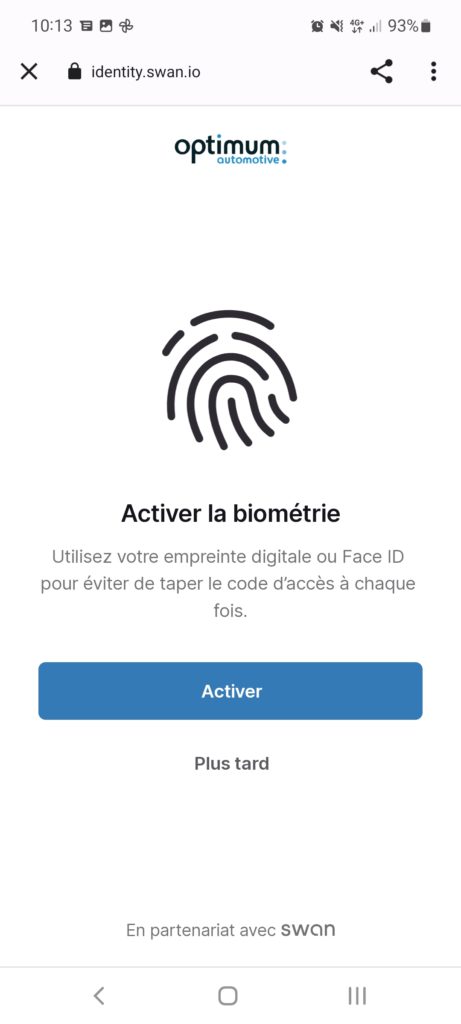
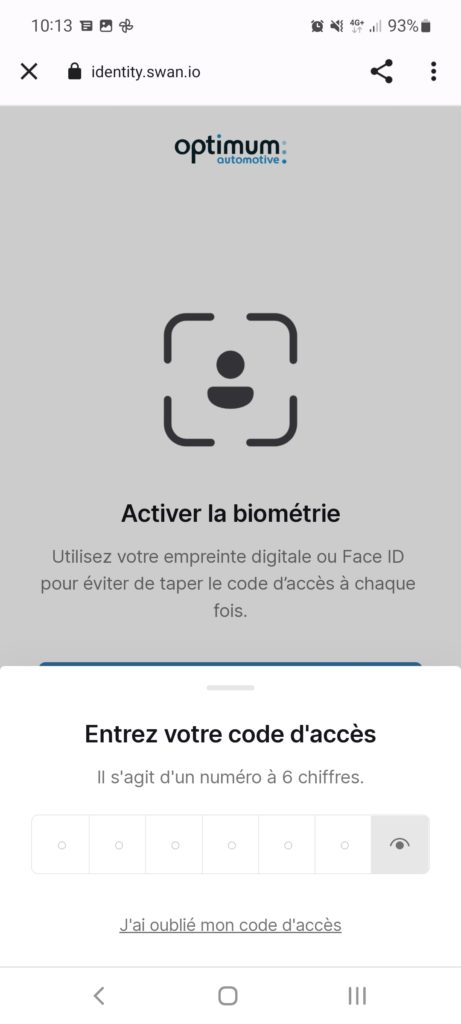
Sending data for verification
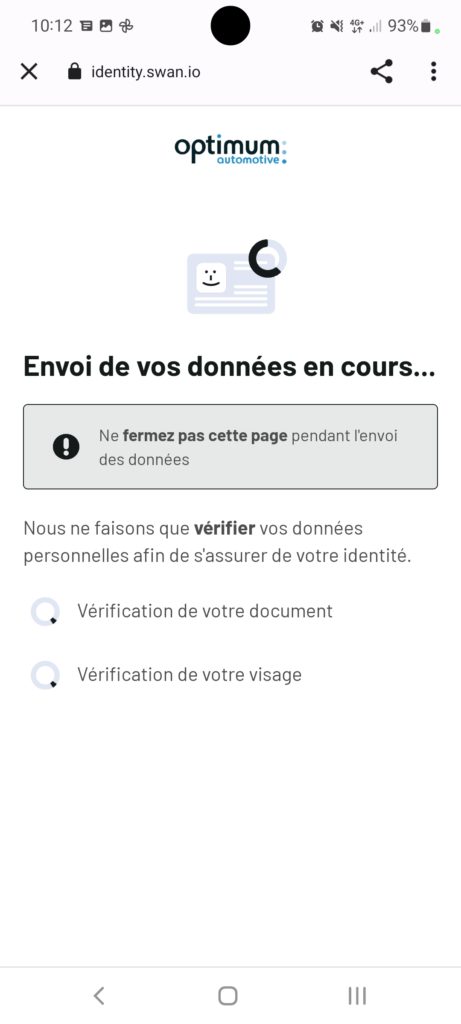
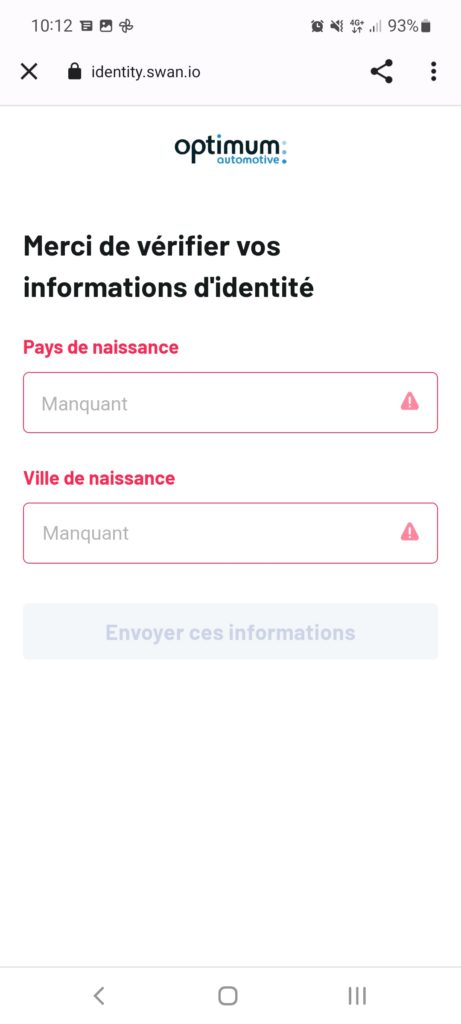
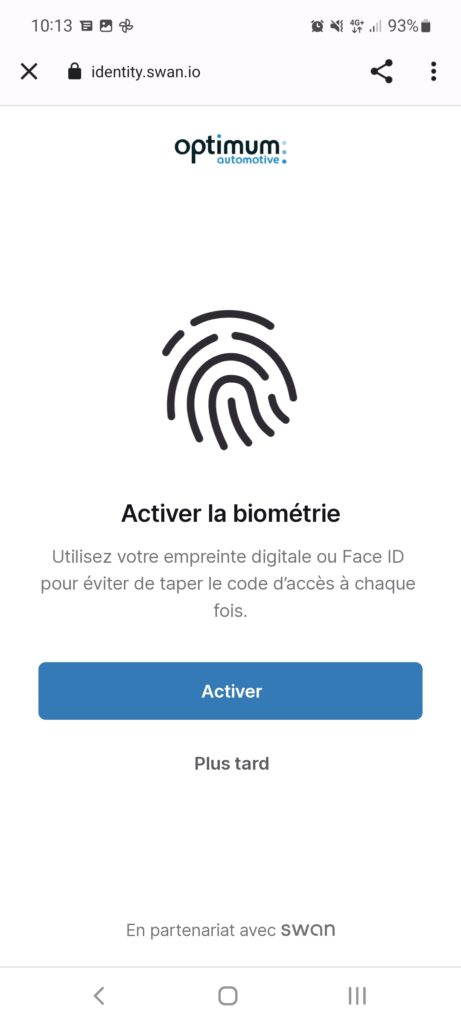
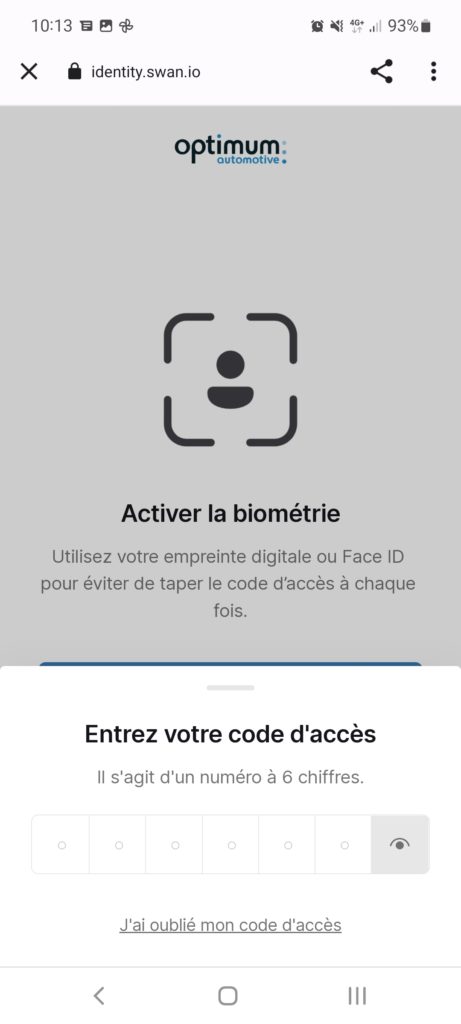
Identity confirmed and connection to SWAN account
Your identity is now being verified by our partner SWAN
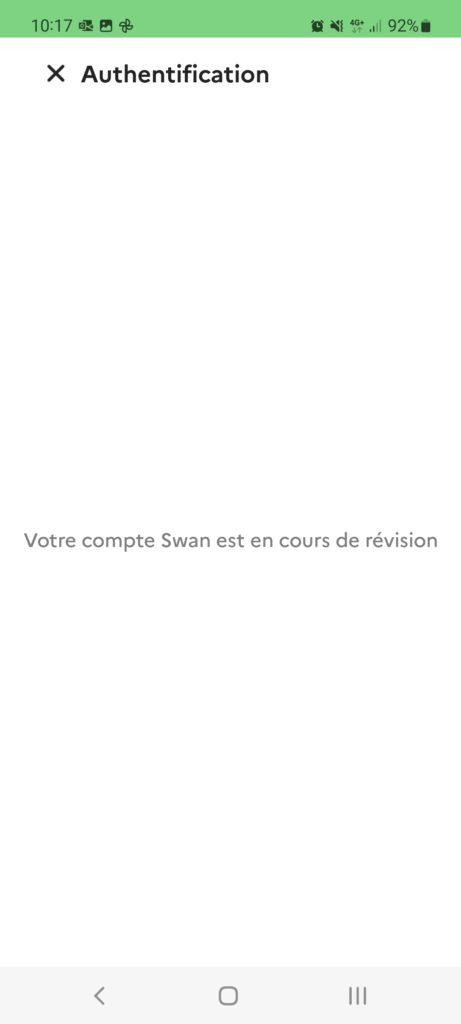

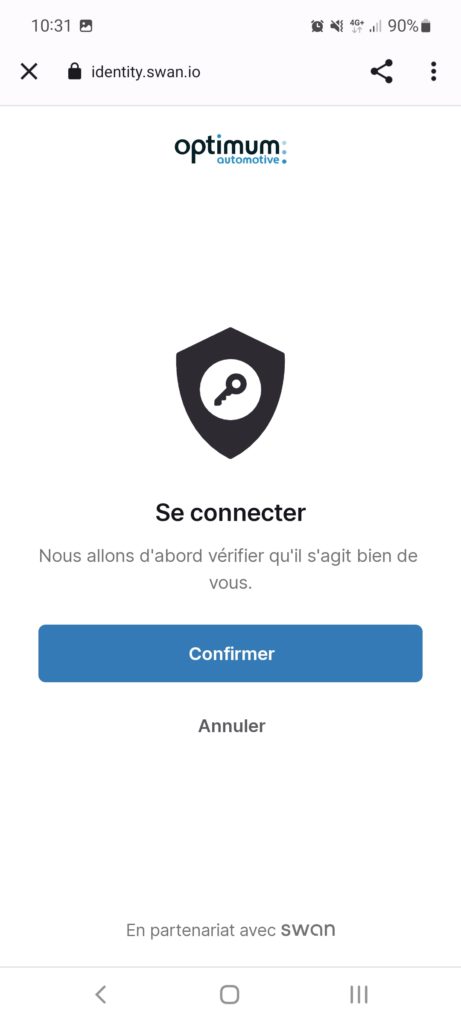
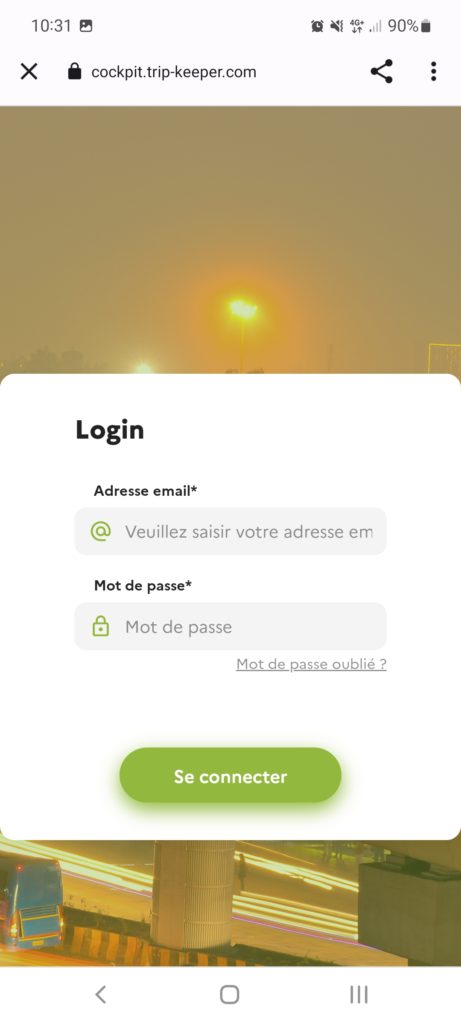
Access to the virtual payment card
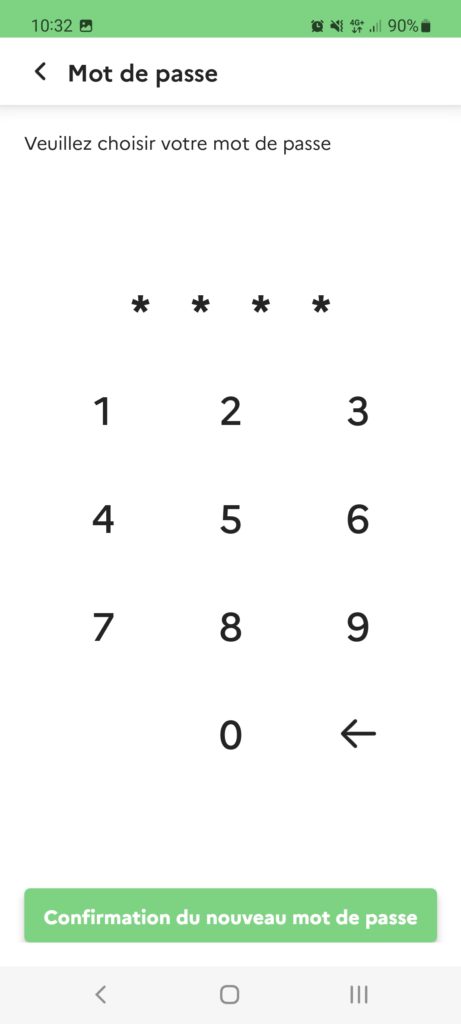
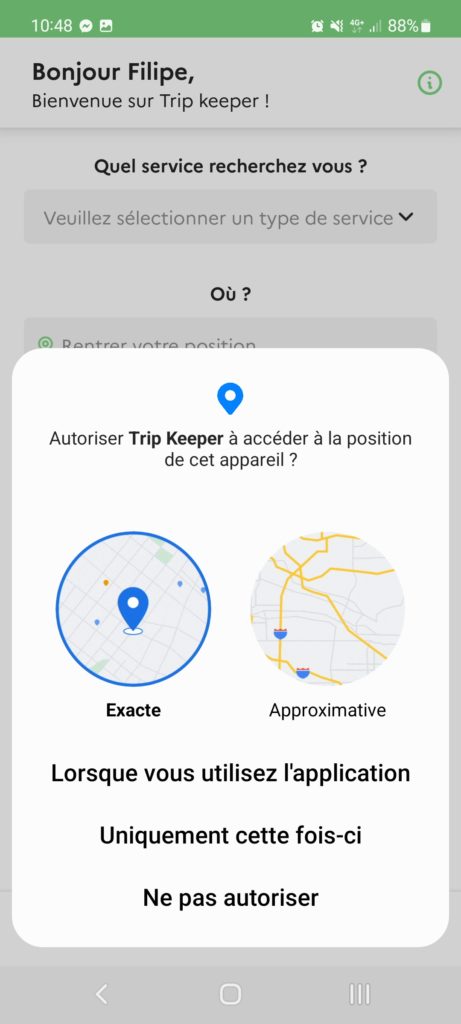
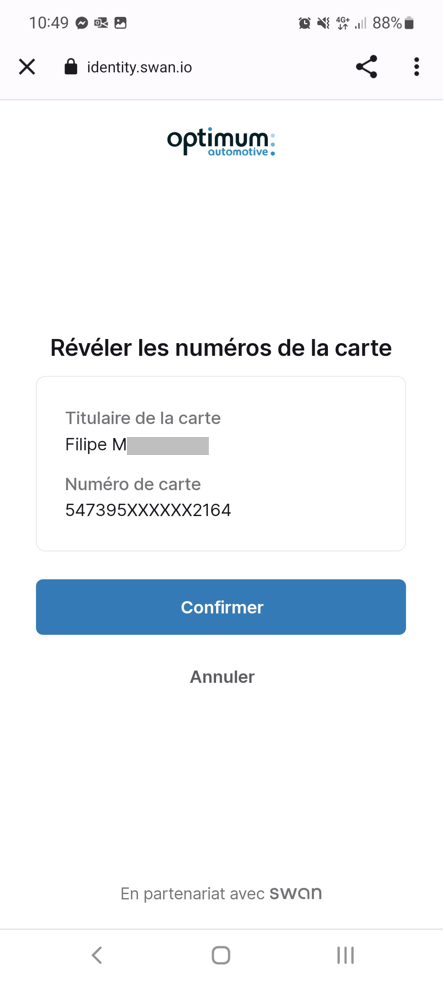

Bravo! You can now make online payments with your card or add it to your virtual wallet on your smartphone and pay contactless using NFC.
Follow this procedure to add your card to your wallet.
