If you wish, you can create User Groups to compare their spending or environmental impact and organise Challenges.
On the COMPANY Dashboard (Administrator level)
1. Click on the GROUPS tile on the Dashboard:
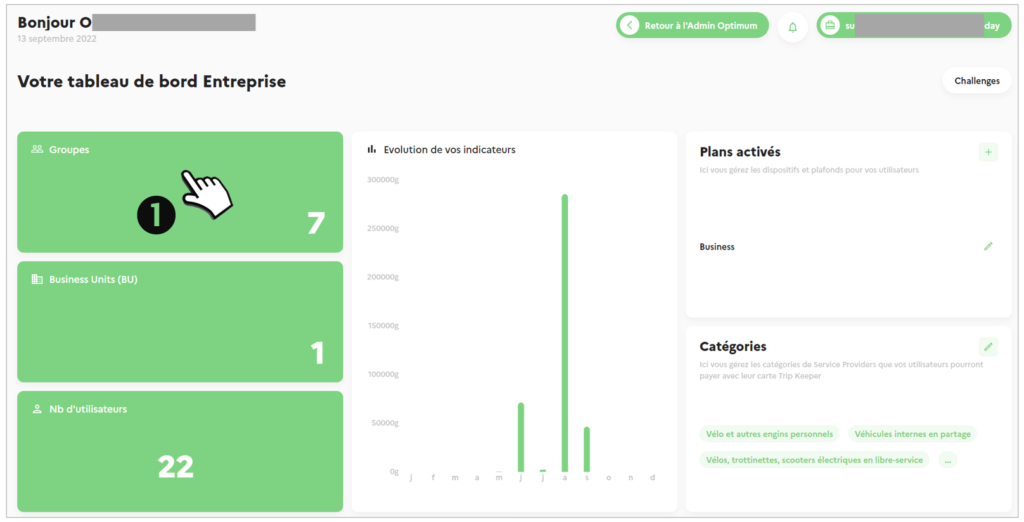
2. In the window, enter the name of the Group to be created:
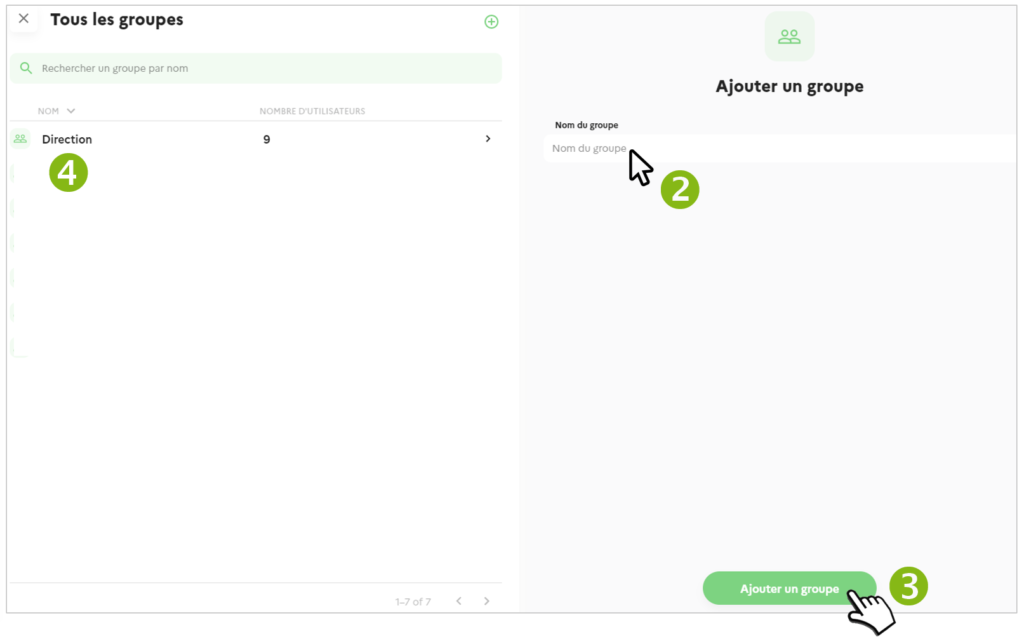
3. Click on ADD to save it
4. The Group appears in the list of Groups on the left.
To add Users to a Group: Display the User file
5. Select the Group from the list
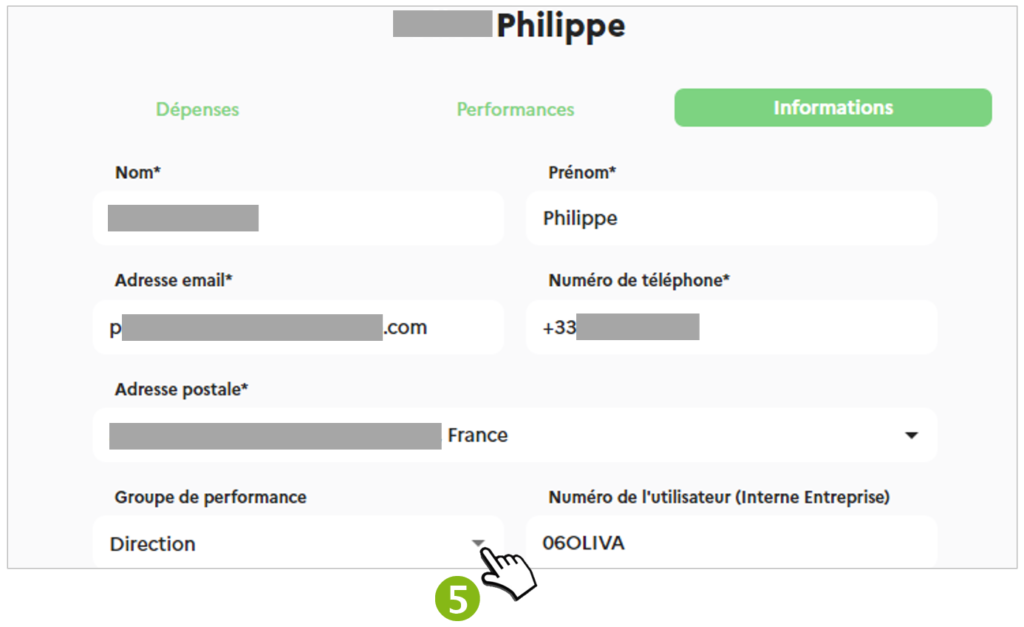
6. REGISTER
