Within a BU, you can configure certain settings differently from those of the BU for one or more employees.
These settings take precedence over those of the BU for each type of ceiling, but you need to check the other ceilings (e.g.: BU annual ceiling = €1,000 and User monthly ceiling = €2,000 → the BU ANNUAL ceiling takes precedence).
Optional setting of :
✔ Spending limits
✔ Features
✔ Categories
1. Click on the Employees tile on the Dashboard:
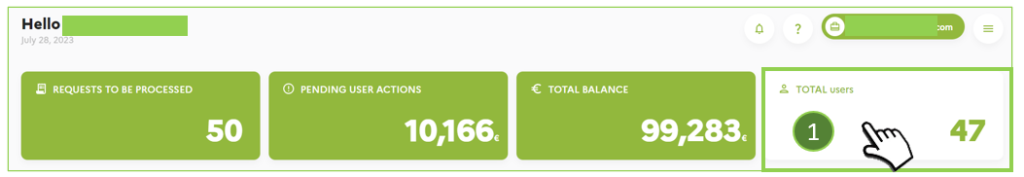
2. Click on a User to display their details on the right-hand side of the screen.
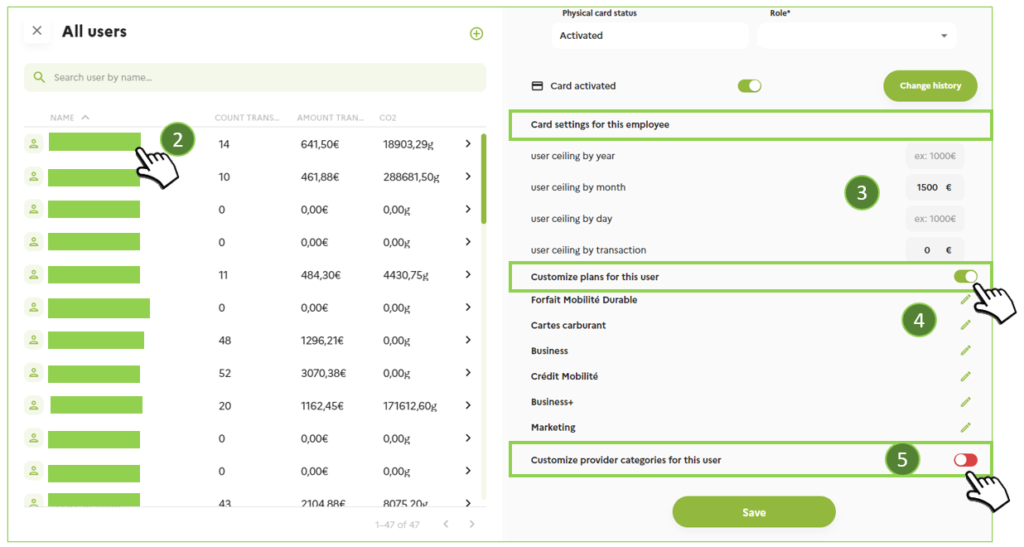
3. Set the different Spend Ceilings here
4. Device settings
5. Category settings
Move the parameter setting cursor to ON/OFF (Green = ON, Red = OFF).
✔ SAVE
