My card
From this tab you can consult your card details
Révéler les numéros de carte
- Go to the tab on the right and click on “View my map data”.
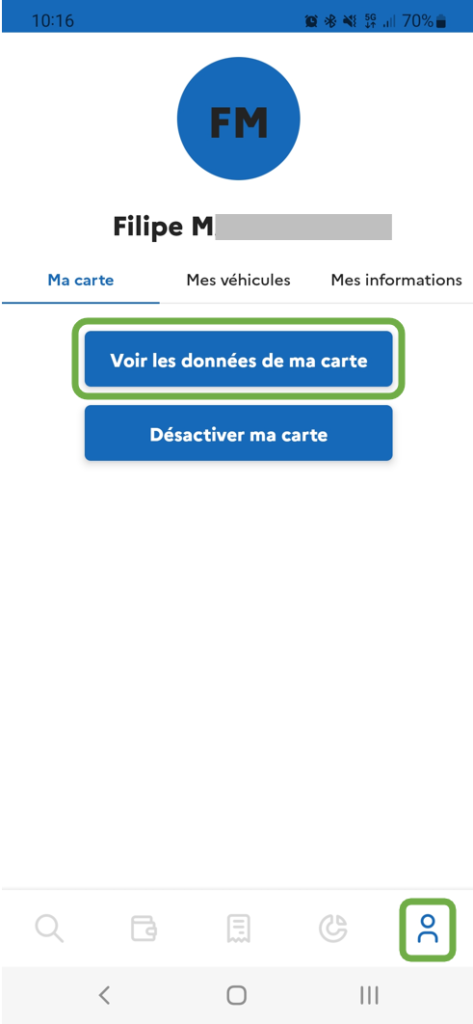
2. Enter the verification code received by text message in the appropriate field
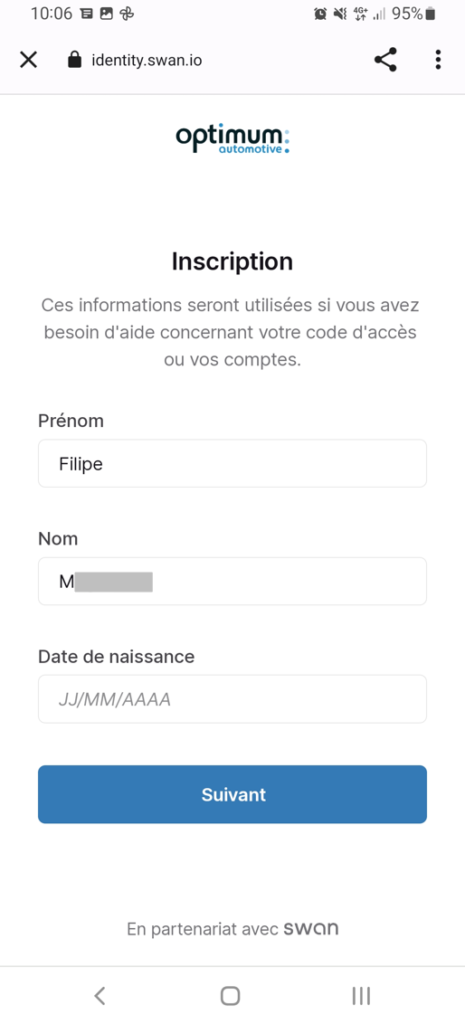
3. You can now click on “Confirm” to display your card numbers
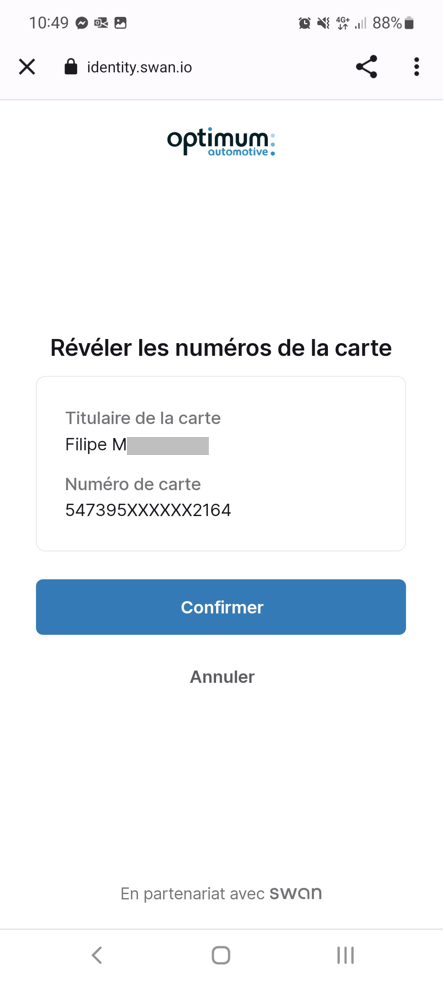
4. The numbers are displayed. You can either write them down on a sheet of paper or use the little “copy” icons to enter them into your Wallet.
Deactivate my card
You can use this button to deactivate your card. Please note! This action will permanently delete your card and you will need to create a new card if necessary.
My vehicles
In this tab, enter your personal vehicle(s), which will be used to calculate your mileage allowance:

1. Click on “Enregistrer un véhicule”, a pop-up window will appear offering you several options:
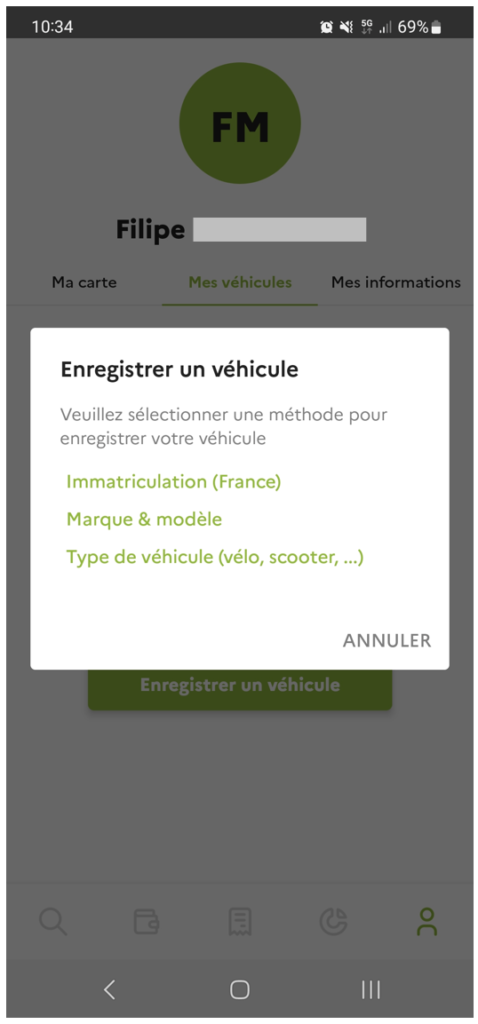
2. Select the desired option, then follow the procedure
My information
This tab contains your personal information:
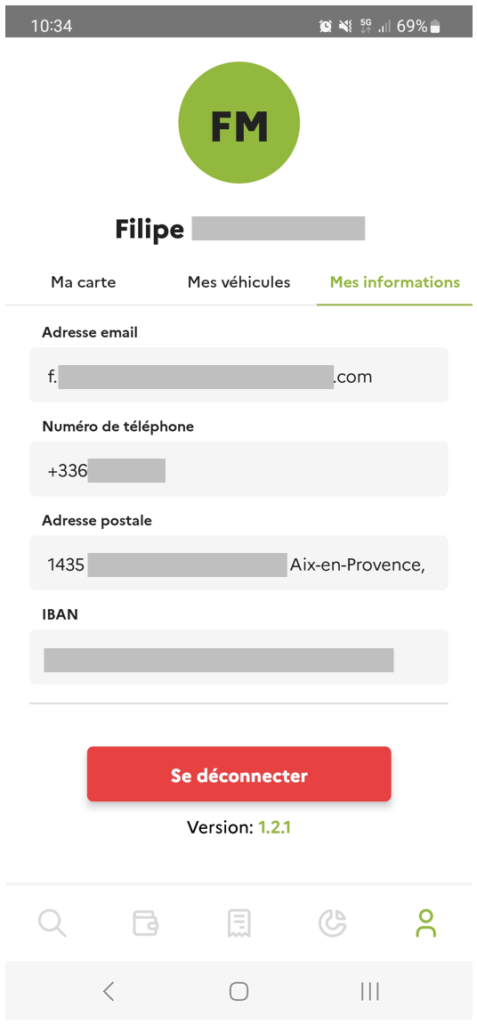
Don’t forget to enter your IBAN so that you can receive your expense reimbursements from your company.
