Register the company’s company cars here so that you can assign them to your employees and allocate car expenses to them. When the Trip Keeper platform is initialized, there are no vehicles. When vehicles are registered, an overview of the list will be displayed here.
1. Click on the icon to access the list of vehicles.
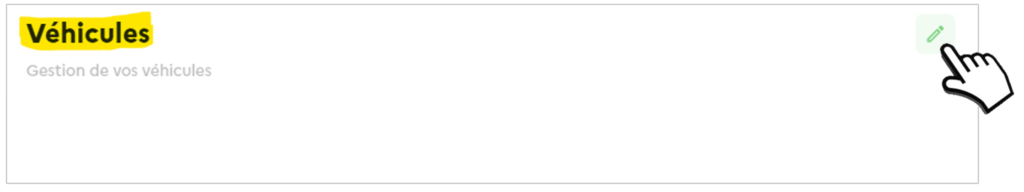
2. On the left, the list is empty:
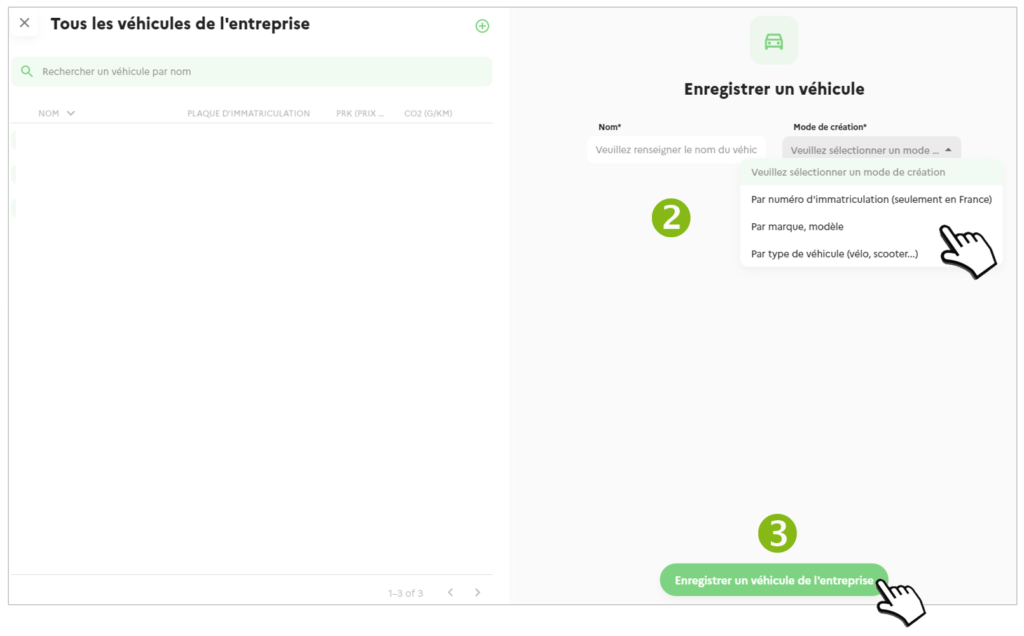
On the right-hand side : Enter the name of the vehicle. Select an entry mode: – by registration (France only: certain characteristics will be automatically entered based on the registration number). – by make – by vehicle type (car, scooter, etc.)
3. SAVE
4. The vehicle now appears in the list on the left:
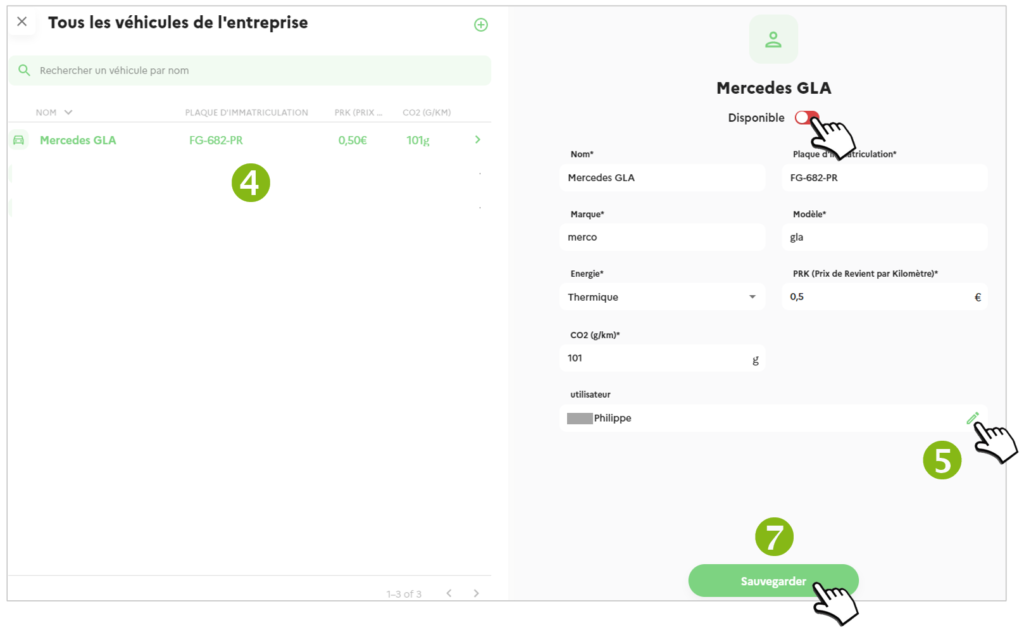
Select it and fill in the required fields on the right. You can decide to make this vehicle INACTIVE: drag the button.
5. Assign the vehicle to an employee: click on the icon.
6. Select the Collaborator
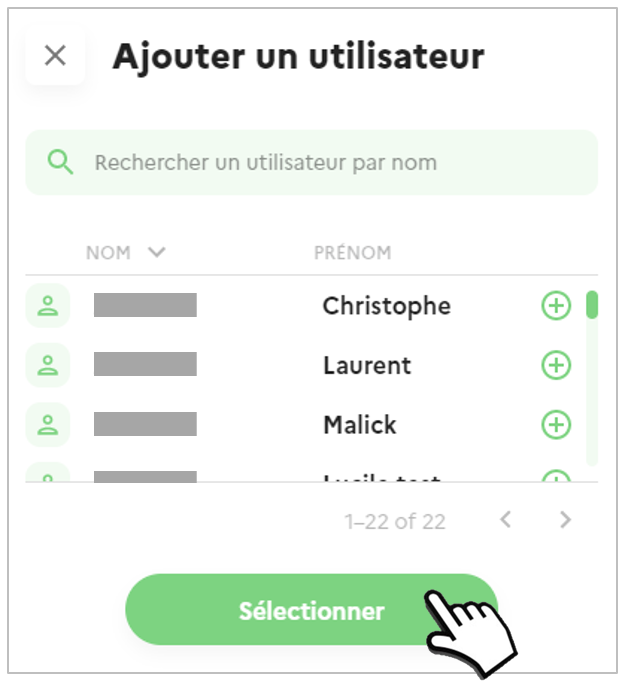
7. SAVE
