1. Your account has been created by your Manager. You have received an account creation email. Click on the link in the body of the email to create your password.*
2. Download the TRIP KEEPER application from your usual app shop


Log in with your email as Identifier and the password you created earlier.
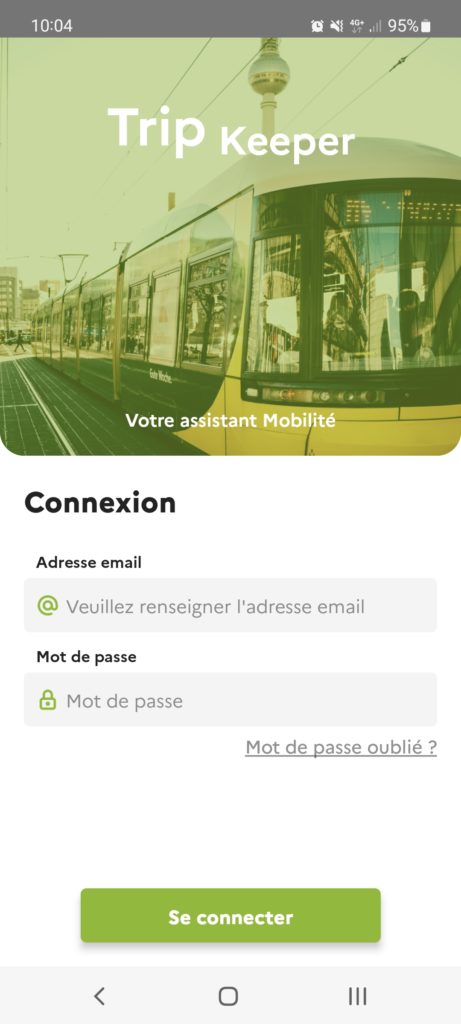
4. Create a 4-digit PIN code /!\ STEP WILL BE DELETED /!\ CONFIRM
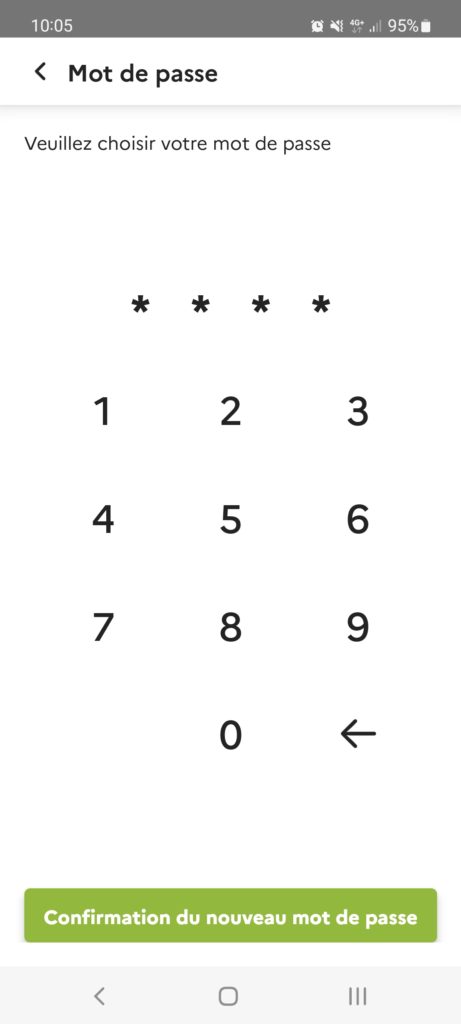
To use the application and the payment card (virtual or physical), you need to create an account with our banking partner SWAN.
Banking legislation requires a high level of authentication and civil identification, making the procedure longer than usual.
This is why the following steps are not carried out on the application but on secure web pages.
If you haven't received the email, or if you forgot your password, click on the "Forgotten password" button on the login screen to receive a new password reset link.
