All users and all expenses can be managed within the same in the same Business Unit. But you can create B.U.s for each internal department, subsidiary or other internal organisation if you want to distinguish between expenses and employees.
Reminder: each B.U. has its own electronic money account
From the Administrator Dashboard (Enterprise level)
1. Click on the Business Units tile
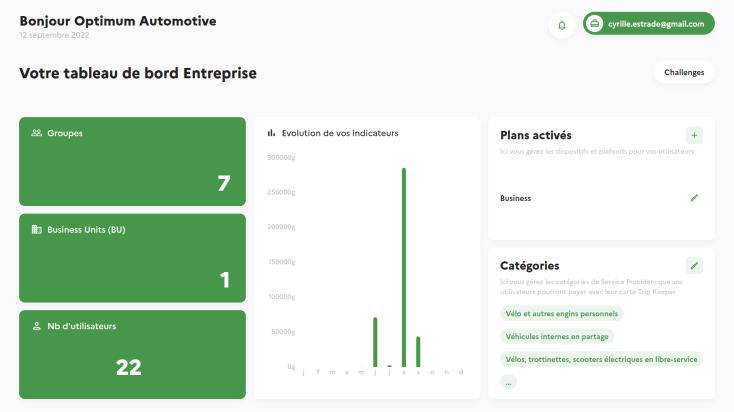
2. In the window, on the right-hand side “Add a B.U.” : fill in the form
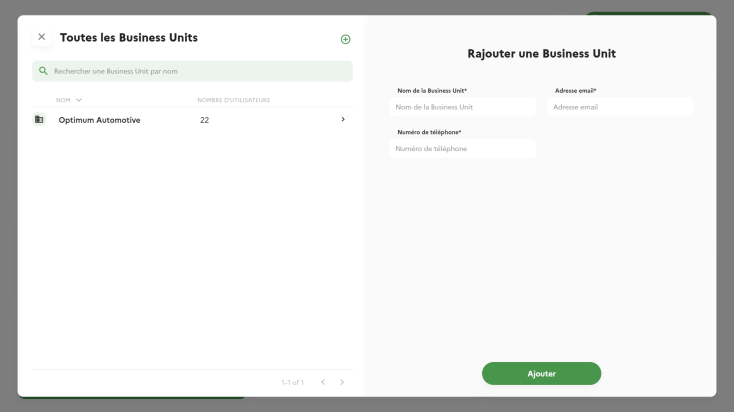
3. Click on ADD to save
The details entered (email and mobile phone) correspond to the B.U. Manager. They receive an email asking them to initialise their password to access the Trip Keeper platform on their B.U. The left-hand side of the window lists the B.Us that already exist.
